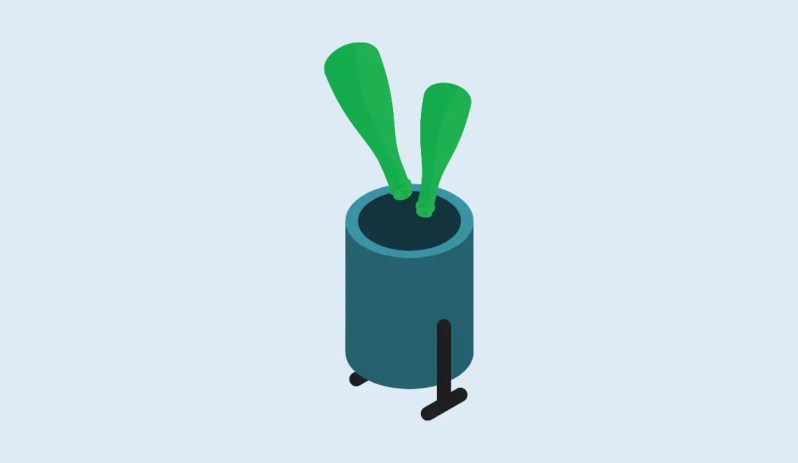Are you a Roblox player who loves to enhance your gaming experience with Roshade shaders? If so, you may have encountered an issue where the shaders are not working after the latest Roblox update. Don't worry, you're not alone! In this guide, we will explore why Roshade shaders are not working on Roblox and provide steps to fix this issue.
Roshade is a powerful tool that enhances the visual experience in Roblox games by applying shaders through Reshade, a post-processing injector. With Roshade Pro, users can unlock advanced features like Ray Tracing and GFX shaders for a professional look.
However, after the latest Roblox update, many players have reported that the shaders are no longer working.
Also, See:
Why are Roshade Shaders not working on Roblox?
Roshade shaders are currently not working on Roblox due to the implementation of the Byfron update and Roblox's Hyperion anti-cheat system. The creator of Roshade, Zeal, has stated that while the ReShade injector successfully loads with the x64 version of Roblox and its new anti-cheat system, Roblox blocks the overlay and graphics provided by ReShade. This means that although you can load ReShade on Roblox, you cannot see or utilize its effects or settings.
The Hyperion anti-cheat system implemented by Roblox is designed to prevent cheating and unauthorized modifications within the game. As a result, the system currently restricts the functionality of ReShade and its shaders in order to maintain a fair and secure gaming environment.
The Roshade developers have acknowledged this issue and have reached out to Roblox in an effort to have ReShade's digital signature whitelisted. However, resolving this problem requires Roblox's approval and cooperation. The developers are hopeful that Roblox will consider their request and allow them to use ReShade without any restrictions in the future.
It's important to note that the Roshade developers have already taken the necessary steps to address this issue and are actively working towards a resolution. Users can contribute by signing the petition to save Roblox Shaders and staying updated on the announcements in the Roshade Discord server for further updates on the progress of resolving this matter
How to fix Roshade Shaders not working on Roblox
Step 1: Sign the Petition
The first step is to sign the petition to save Roblox Shaders. By signing the petition, you are showing your support for the restoration of Roshade's functionality on Roblox. Here's how you can sign the petition:
- Visit the petition page at https://chng.it/cNhrCRJ6qY.
- Enter your first name, last name, and email address.
- Click on “Sign this petition.”
Step 2: Wait for Roblox to Whitelist Roshade
After signing the petition, you will need to wait for Roblox's approval to whitelist Roshade. Due to the implementation of the Hyperion anti-cheat system, Roblox currently blocks the overlay and graphics that ReShade provides. Although you can still load ReShade on Roblox, its effects and settings are not visible or usable.
The developers of Roshade have already contacted Roblox and requested that ReShade be whitelisted. However, resolving this issue requires Roblox's approval and cooperation. You will need to wait for Roblox to whitelist Roshade in future updates to be able to use it again.
It's important to stay updated on the announcements in the Roshade Discord server for any news or updates regarding the progress of resolving this issue. The developers will continue to communicate with Roblox to work towards a solution.
By signing the petition and patiently waiting for Roblox's response, you are actively contributing to the effort to bring back Roshade's functionality on Roblox.
Note that the steps provided are based on the current information available and the actions taken by the Roshade developers. It's important to stay informed about any updates or changes related to the issue through official channels and announcements
Conclusion
Roshade shaders provide an excellent tool for enhancing the visual experience of Roblox games. However, due to the implementation of Roblox's anti-cheat system, Hyperion, the shaders are currently not working on Roblox. By signing the petition and waiting for Roblox to whitelist Roshade, you contribute to the effort of resolving this issue and ensuring the return of Roshade's functionality on Roblox.
Let's hope that Roblox will consider the requests made by the Roshade developers and allow them to use ReShade without any restrictions. In the meantime, stay tuned for updates from the Roshade community and Roblox to be informed about the progress in fixing this issue.
- How to Fix KB5034441 Update Not Installing on Windows 10 - January 18, 2024
- How to Fix 0x80070643 Error on Windows 10 - January 18, 2024
- Comparing Used Car Loans: Finding The Best Rates And Terms - January 18, 2024